Training Center
You can get started easily with Architect 3D’s Step-by-Step Tutorials. They are available at all times, in the Training Center. Also available in the Training Center are videos showing exactly how most tools function.
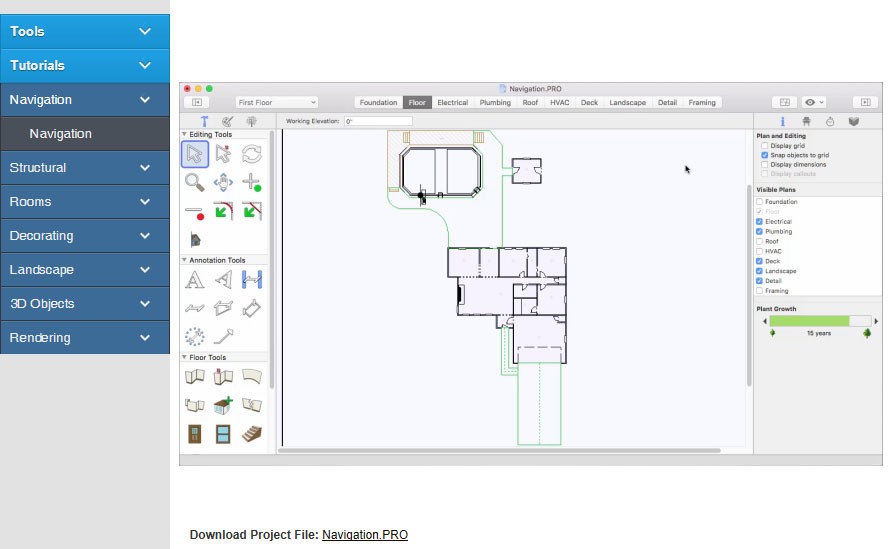
To access the video tutorials and tooltips
1 Click Help > Training Center. The Training Center is displayed in your default web browser. The topics are displayed on the left side of the window, organized into categories.
2 Click to expand Tools or Tutorials and then choose a category to display the cascading list of videos available.
 |
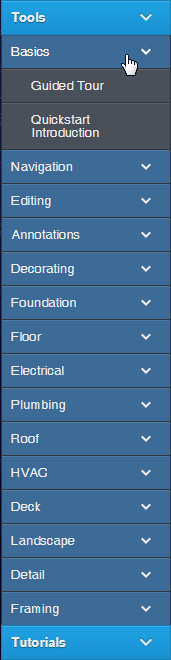 |
|---|---|
3 Click the video you want to view and the video is displayed.
Note : You can download the corresponding tutorial drawing by clicking the link below the video; save the file to a location on your computer and then open the drawing file.