Drawing Multigons
You can draw equal-sided decks, floors, even treehouses with the easy-to-use Multigon button and the Convert To feature.
Before you draw, enter the number of sides you want for the multigon on the Properties pane in the sidebar. Be sure to press Return to accept new values.
To draw a multigon
1 Choose the Multigon button  from the Detail Tools group.
from the Detail Tools group.
2 On the Properties pane, enter the number of sides for the shape and then press Return.
3 Use the Drag-to-Size drawing method to set the size for the multigon.
Note : To change the multigon’s size, but constrain its orientation, hold down the Command key while drawing.
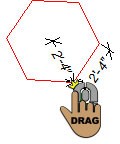 |
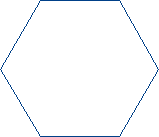 |
|---|---|