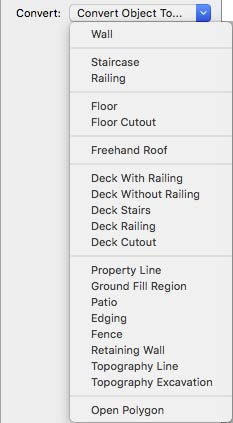Converting Details to Intelligent Features
With Architect 3D, you can draw items that will appear only in the 2D design window, or you can convert them to intelligent elements. For example, you can convert a line to a fence, a rectangle to four exterior walls, a circle to a deck or even a circular stairway, and so on. There is virtually no limit to what you can draw, using this combination.
To convert a shape to an intelligent object
1 Choose the Select Objects button from the Editing Tools group then click to select the shape you want to edit.
2 On the Properties pane, click the Convert pop-up menu and choose the feature you want the selection converted to.