Note Markers
Add markers to identify building specifications such as framing requirements, pier locations, etc. Marker size automatically adjusts to fit the text. Variety of marker shapes available.
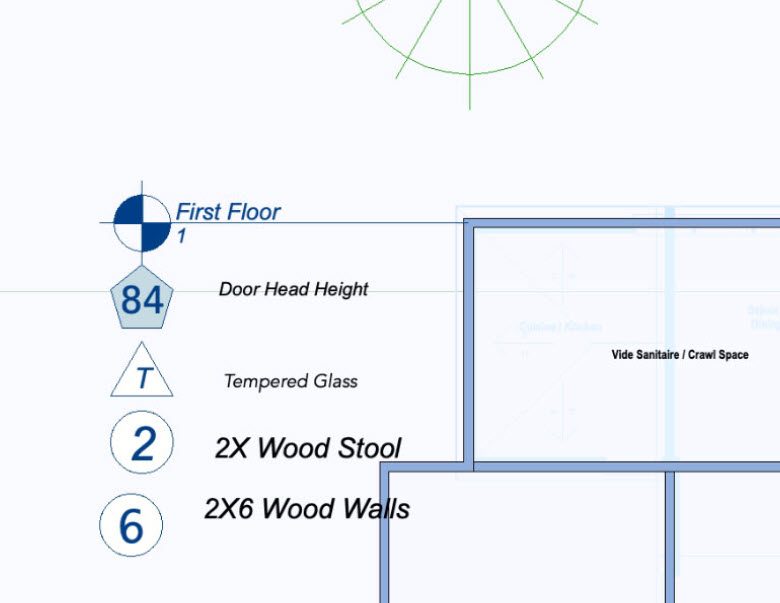
To Draw Note Marker 
1- On the Detail plan toolbar, click the Note Marker.
2- Use the Click Once to Place Drawing method to place the Note Marker in your design.
Marker Properties
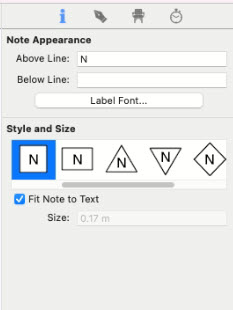
- You can add text in the above line or below the line text box. Font size and style can be changed from the Font button
- You can change the shape of the Marker by clicking on the shape drop-down button.
- You can change the size of the text in marker or fit text in a marker by using fit text check-box