Topography Element Properties
Topography elements are defined by their shape and elevation. You can edit the properties before you draw or after the element has been added to your design by selecting it and clicking the Properties tab in the right sidebar.
Note : The style cannot be changed after contour lines have been drawn.
Note : Always press Return to accept new values in a field.
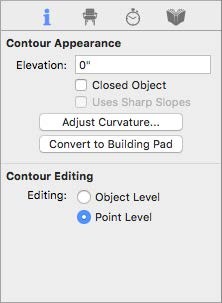
Elevation defines the elevation at which the contour line is positioned, relative to the ground.
Closed Object checkbox specifies if the shape is open-ended or enclosed. When closed, the elevation applies to the entire contour creating more of a full shape; when open the contour blends with the lower elevation at the opening creating a more shallow shape.
Adjust Curvature button controls curvature. For more information, see “Changing Curve Tension”
Convert to Build Pad button is available to convert a contour shape into a building pad. When a contour is converted to a building pad, the shape becomes a closed object and the “Uses Sharp Slopes” checkbox becomes available; this limits the angle of the sloped edges.
Convert to Contour button is available to convert a building pad into a contour shape.
Editing Level options allow you to choose Object Level to resize the whole object or Point Level to edit individual points on the shape.