Callout
Allows you to define portions of the building model as details, sections, and elevations. The Callout size automatically adjusts to fit the text.
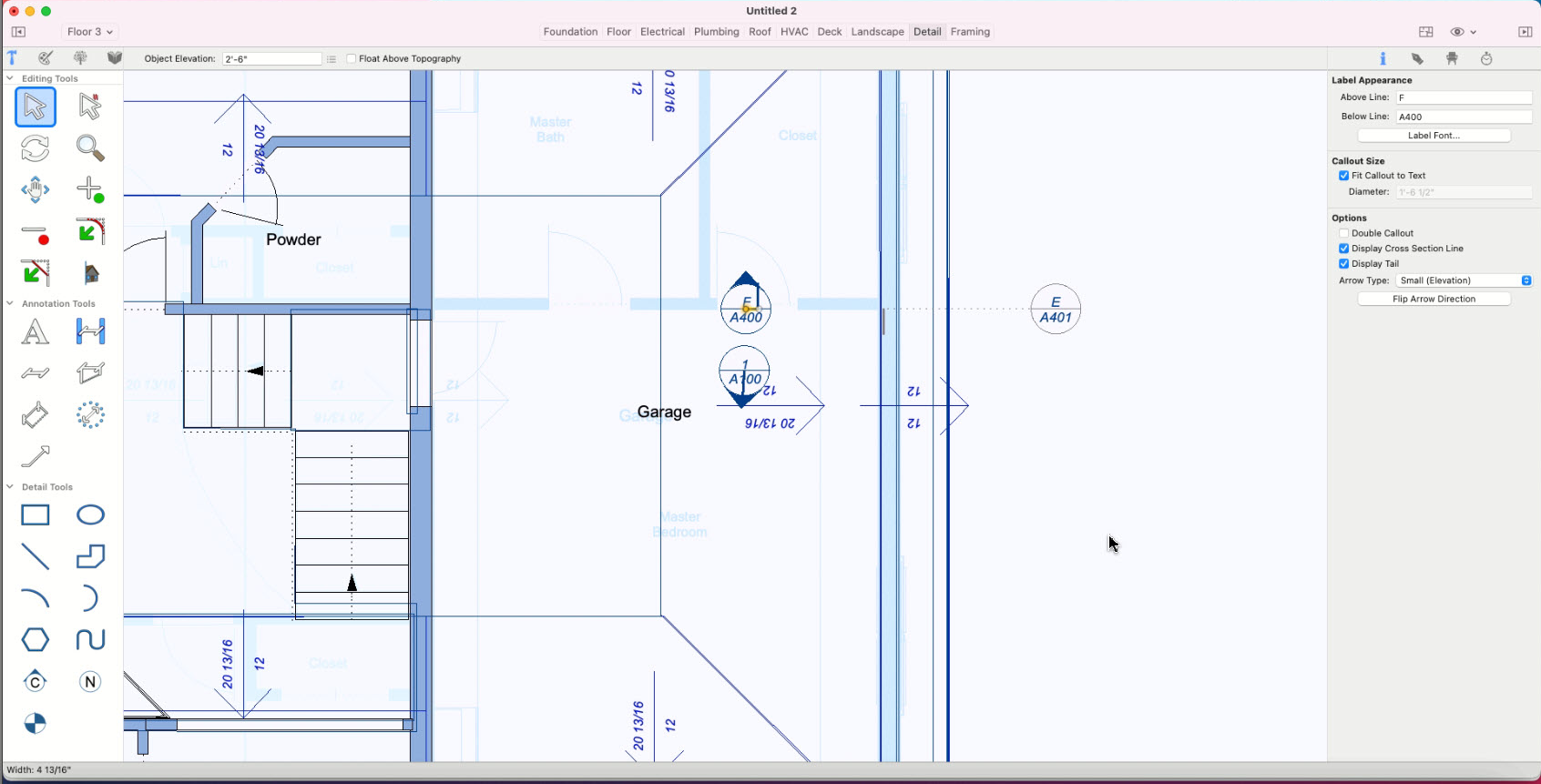
To draw Callout 
1. On the Detail plan toolbar, click the Callout Tool.
2. Use the Click-and-Drag drawing method to set the angle and length for the shape.
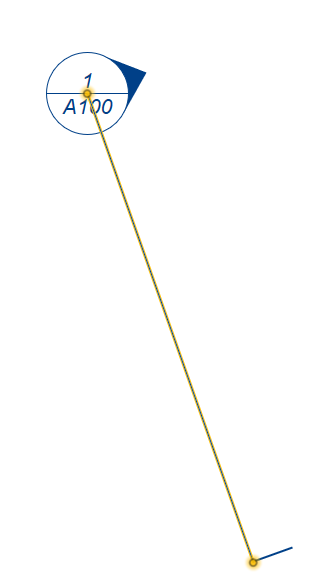
Callout Properties
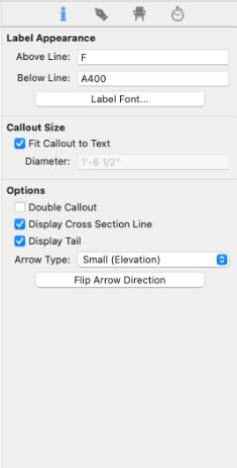
- You can add text in the above line or below the line text box.
- You can change the size and style of the font by clicking the font button. You can fit the text or add a custom size
- The double Callout check box will allow you to have a callout icon on both edges.
- You can Display cross-section lines and tails by clicking their check-box.
- You can flip its direction or change the size of arrows by using this properties tab