Placing Baseboard Heaters
As you place baseboard heaters and radiators in your home plan, the component is automatically “tracked” to the wall segment, making accurate placement simple. Dimension lines automatically appear, as you drag and after it is placed, making it easy to place heaters a specific distance from a neighboring HVAC component or wall segment.
When the tool is active you can choose the style you want from the Properties pane in the right sidebar. You can also change the style after the heater or radiator has been placed by selecting the component in your drawing and choosing a different style.
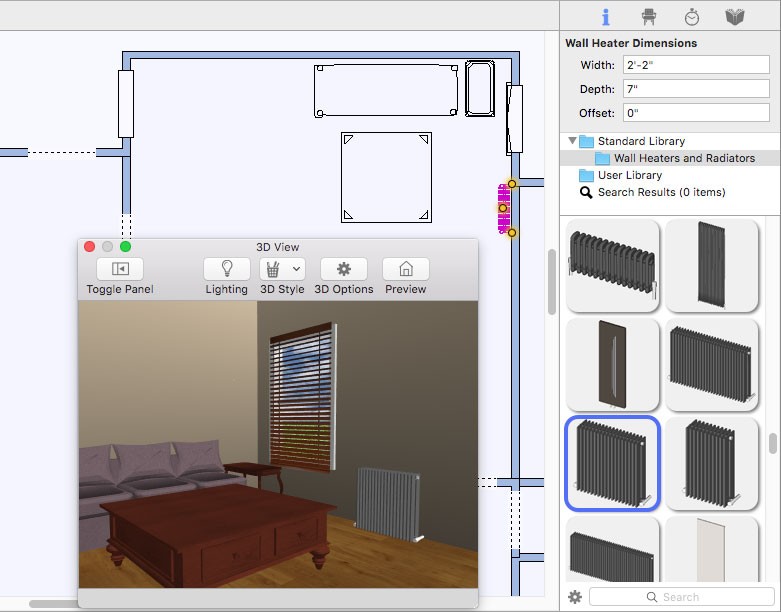
To place a heater
1 Choose the Baseboard Heater button  from the HVAC Tool group.
from the HVAC Tool group.
2 Use the Drag Along Wall drawing method to position the heater on the side of a wall where you want it and release to place.
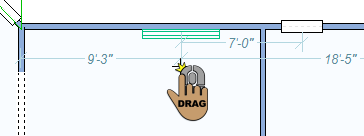 |
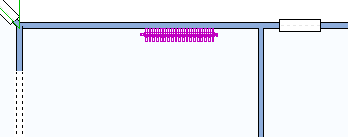 |
|---|---|