Edging an Area
Architect 3D makes it easy to place edging around flower beds or along walkways. Once drawn, you can apply colors or materials to the edging so it blends with your home plan’s color scheme.
Edging is drawn with a default material, which you can change by applying a different material. You can also edit the edging properties on the Properties pane before or after you draw.

| Below are some references that may be useful as you design |
|---|
| Edging Properties AutoSnap and Alignment Options Reshaping and Resizing 2D Objects Elevating Objects Moving a Selection Nudging a Selection Applying Paint Colors Applying Building Materials |
To draw edging
1 Choose the Edging button  from the Landscape Tools group.
from the Landscape Tools group.
2 On the Properties pane, choose the shape you want.
3 Use the Define 2D Shape drawing method to draw edging.
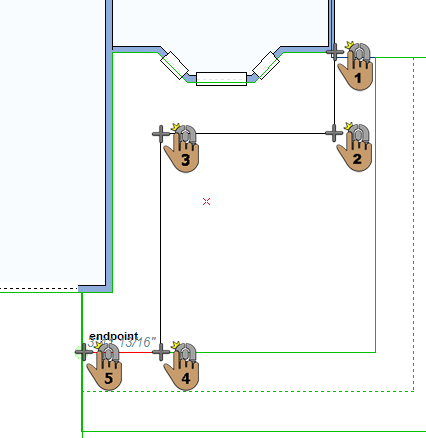 |
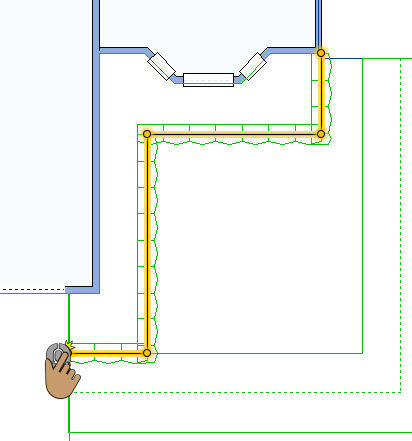 |
|---|---|