Framing Beam
Framing beams are placed at a default elevation, which is the ceiling height plus the slab or joist thickness. You can edit the beam properties, including size and material, on the Properties pane in the right sidebar before or after you add it to your design.
To see framing components in 3D, enable the Framing rendering style. For more information, see “Accessing the 3D Rendering Styles”
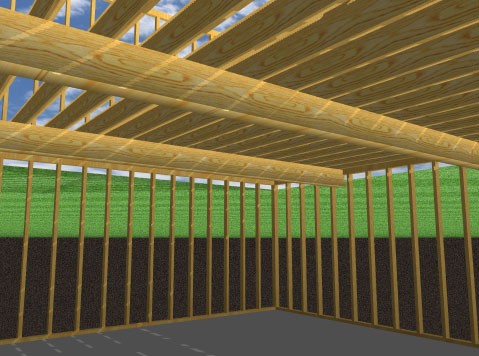
To add a framing beam
1 Choose the Framing Bean button  from the Framing Tools group.
from the Framing Tools group.
2 Use the Drag-to-Size drawing method to set the angle and length for the beam.
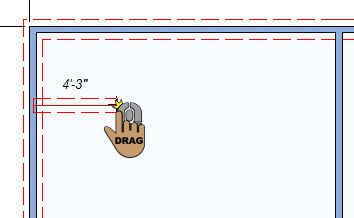 |
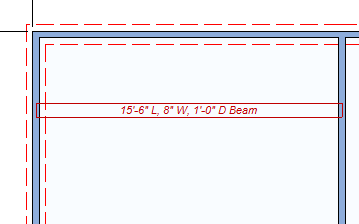 |
|---|---|