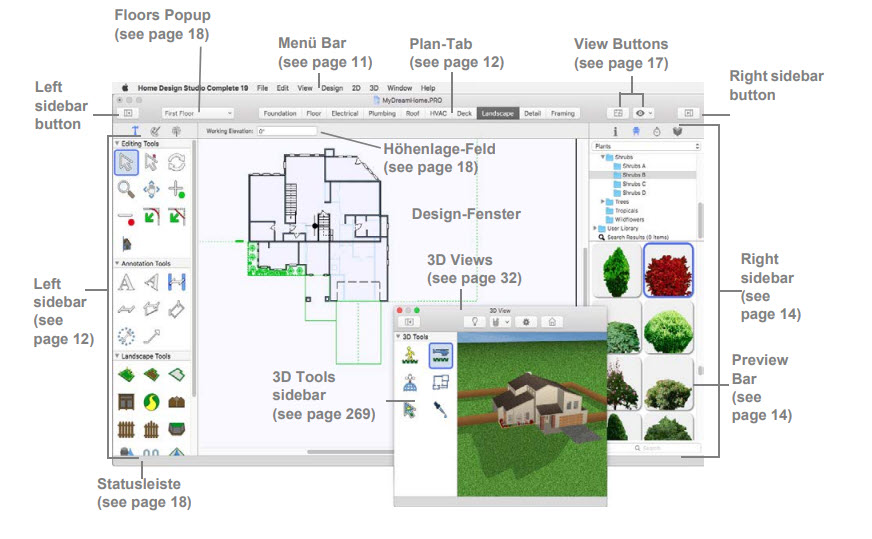A Quick Tour
To get the most benefit from Architect 3D, you should take a minute to become familiar with the layout of the Architect 3D drawing space, plan tabs, and toolbars.
In most cases, detailed information on standard Mac concepts or on specific menu items is not provided here. For information on standard Mac concepts, such as the mouse, the shortcut menu, the window border, the maximize button, dialog controls, and so on, refer to Mac online Help.