Adding Stiffener Beams
Stiffener beams are used to support the foundation; typically they run from one end of the foundation to the other. You can control the length, width, and dimension of each beam.
To place stiffener beams
1 Choose the Stiffener Beam button  from the Foundation Tools group. Its properties appear on the Properties pane.
from the Foundation Tools group. Its properties appear on the Properties pane.
(optional) Click the Properties tab in the right sidebar and enter the width and depth you want for the stiffener beam. Press the Return key to accept each value.
2 Use the Drag-to-Size drawing method to set the angle and length for the component.
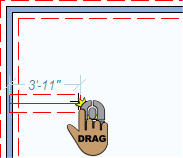 |
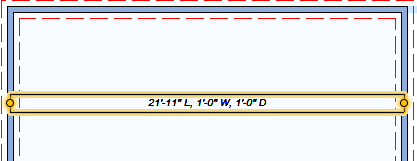 |
|---|---|