Customizing Deck Framing Properties
Decks are automatically framed with specifications set in Architect 3D. You can easily modify all of these settings.
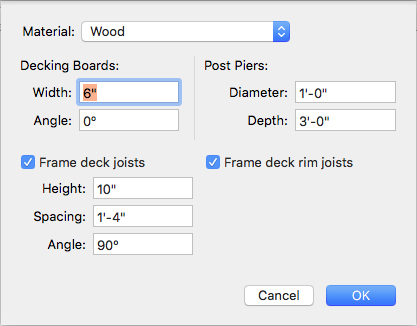
Material pop-up menu allows you to choose the material used for framing.
Decking Boards settings define the Width and Angle of the boards. Enter the values you want in the corresponding fields.
Frame deck joists checkbox specifies if joists are included (selected) on the top of the deck framing or excluded (deselected). When selected, you can define the height, spacing, and angle of the boards.
Post Piers settings define the diameter and depth (below ground) of the piers below each deck post. Enter the values you want in the corresponding fields.
Frame deck rim joists checkbox specifies if joists and rim-joists are included (selected) in the deck framing or excluded (deselected). When selected, you can define the size, spacing, and angle of the joists.
To edit deck framing properties
1 Enable the Deck plan so the deck is visible in the design window.
2 Right-click the deck and choose Framing Properties. A dialog appears.
3 Edit the settings and then click OK.