Setting the Working Elevation
Before you draw, be sure to set your working elevation. All entities are drawn in relation to this elevation. There are two methods for setting the working elevation: the Working Elevation field and the Design menu.
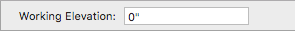
While nothing is selected in the design window, enter the working elevation you want in the Working Elevation field then press Return. Subsequently-drawn entities are added to the design based on the new working elevation.
Choose Design > Set Working Elevation and enter the necessary elevation in the corresponding field, and then click OK.

Tip: You can also Right-click the design window and choose Set Working Elevation, then type the necessary elevation in the corresponding field and click OK.