Floor Properties
Floor Properties
Once a floor or cutout section has been added to your drawing, you can access flooring properties on the Properties pane in the right sidebar.
Note : Always press Return to accept new values in a field.
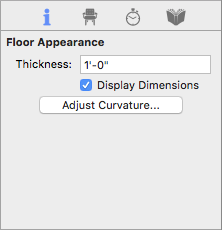
Thickness defines the distance from the bottom of the floor section to the top.
 |
 |
|---|---|
Thickness 1" Thickness 4"*
Display Dimension checkbox controls the displays of dimensions in 2D. If automatic dimensions are not displayed for the entire drawing, the floor dimensions are not displayed. For details on controlling the automatic dimensions display “Dimensioning”
Adjust Curvature options control curvature. For more information, see “Changing Curve Tension”