Marker Line
Add labels to drawing to callout important structural elevations when creating construction documentation.
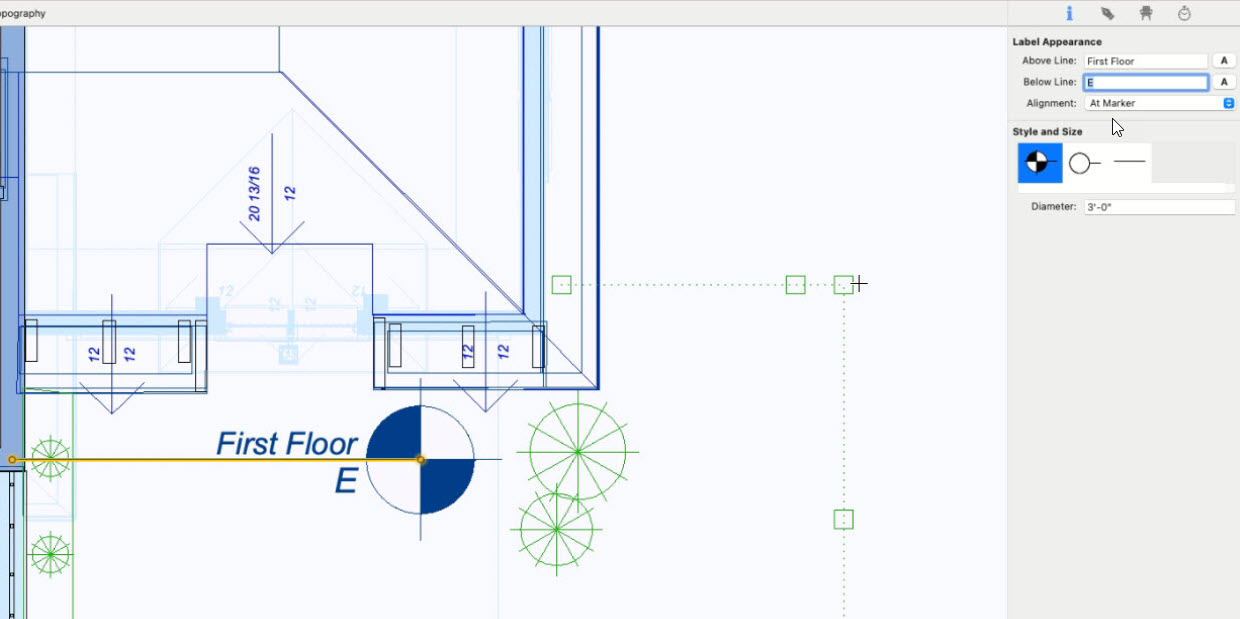
To Draw Marker Line
- On the Detail plan toolbar, click the Marker Line
- Use the Click-and-Drag drawing method to set the angle and length for the shape.

Properties of Marker Line
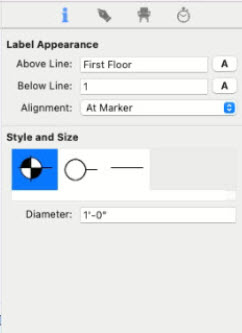
- You can add text in the above line or below the line text box. Font type and size can be changed from the Font button.
- You can change the alignment of the marker to different points.
- You can change the shape of the Marker by clicking on the shape drop-down button.
- You can change the size of the text in marker or fit text in a marker by using fit text check-box