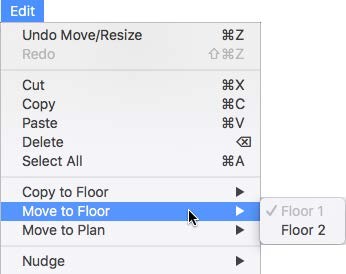Copy To Floor
There may be times when you want multiple floors to contain duplicates. Copy to Floor leaves the entity in its original position and places a duplicate on the floor you define. Move to Floor deletes these entities from their original position and relocates them to the floor you define.
Note : To select more than one entity, hold down the Shift key while clicking.
To copy from one floor to another
1 Choose the Select Objects button  from the Editing Tools group and then click to select the entity you want to copy.
from the Editing Tools group and then click to select the entity you want to copy.
2 Choose Edit > Copy to Floor and then choose the floor you want from the submenu.
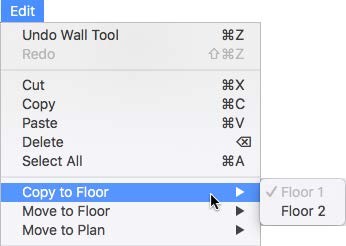
To move entities from one floor to another
1 Choose the Select Objects button  from the Editing Tools group and then click to select the entity you want to move.
from the Editing Tools group and then click to select the entity you want to move.
2 Choose Edit > Move to Floor and then choose the floor you want from the submenu.