Plant Properties
When a plant is selected in the design window, you can edit the plant's age, customize its size, and even customize the 2D appearance by selecting different plant symbols. For information on growing the entire landscape, see “Growing the Landscape”
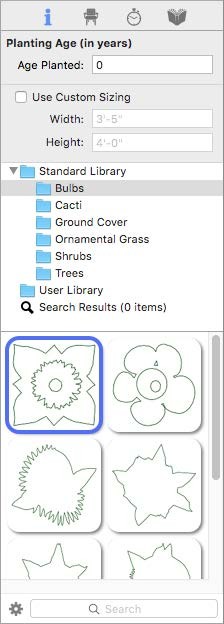
Age Planted You can specify the age of each plant individually to affect maturity one plant at a time (or select a few and update them together).
Use Custom Sizing checkbox allows you to edit the width and height for the plant. This size is an absolute size for the whole plant.
Standard Library allows you to choose the 2D symbol you want for the plant