Setting the Scale
Scale is the ratio between real-world size of objects and items in your drawing and their size when printed. The default drawing scale is 1/4" = 1', meaning that 1/4" on your drawing plan equals one foot in real-world size (or 1:50 for metric meaning 1 cm = 0.5 m). You can customize scale settings at any time to suit your needs, as well as print your drawing to scale.
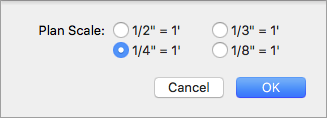 |
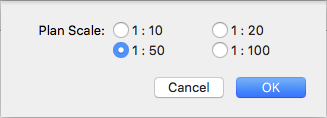 |
|---|---|
English Units Metric Units
To set the drawing scale
1 Choose Design > Plan Scale. A dialog appears.
2 Select the scale setting you want, then click OK. The new scale is applied to your plan drawing.