Wall Accessory Properties
Wall Accessory Properties
Wall Accessories width, height, elevation, and how far they are offset from the wall. You can also adjust their translucency to create a sheer effect. After an accessory has been added to your design, you can edit its properties on the Properties pane in the right sidebar by selecting the accessory. Below are the available properties.
Note : Always press Return to accept new values in a field.
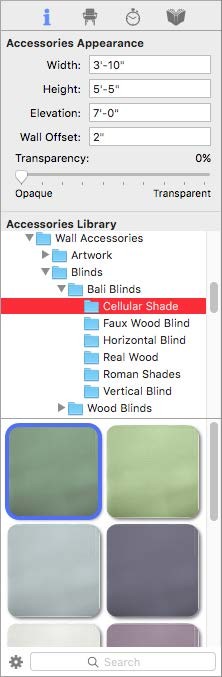
Width defines the overall distance from one side of the accessory to the other side.
Height defines the overall distance from the top of the accessory to the bottom.
Elevation defines the elevation of the top of the accessory. Accessories are positioned vertically based on their elevation, so when you edit this value it affects the overall elevation of the accessory.
Wall Offset defines the distance between the wall and the accessory.
Translucency slider controls the opacity of the accessory. For a more sheer look, increase the transparency.

Slider at 0 Slider at 50%