Organizing Saved 3D Views
Using the 3D Views Organizer you can prioritize, rename, and deleted your saved 3D views.
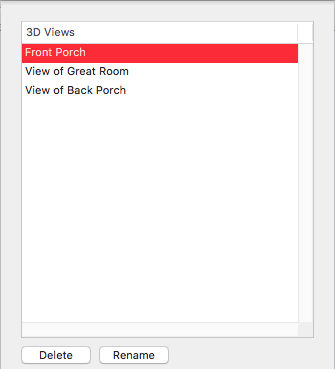
To rename a saved 3D view
1 Choose 3D > Saved 3D Views > Organize 3D Views. A dialog appears.
2 Select the view you want to edit and click the Rename button then enter the name you want.
3 Click OK to close the dialog.
To delete a saved 3D view
1 Choose 3D > Saved 3D Views > Organize 3D Views. A dialog appears.
2 Select the view you want to edit and click the Delete button.
3 Click OK to close the dialog.