Window Properties
Once windows have been placed, it is easy to resize them. You can do this by specifying exact dimensions, or by dragging one end, until you have the required size. You have control over the look of your windows by changing the grill settings. You can also flip windows vertically or horizontally to create beautiful groupings to suit any room design.
Note : Always press Return to accept new values in a field.
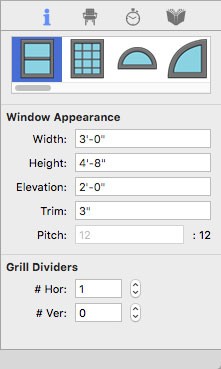
Window Styles provides access to a variety of window styles.
Note : When choosing a window style for subsequent windows, be sure none of the windows in your design are selected. Otherwise the new style and properties are applied to the selection.
Width defines the width of the window opening. You can change the width by typing a value or by dragging an end point on the window to the width you want.
Height defines the height of the window opening.
Elevate defines the distance from the floor that the window is positioned.
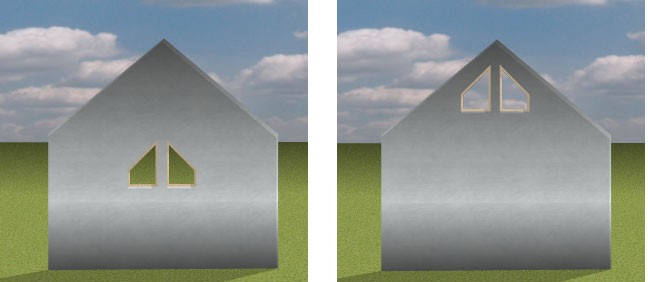
Trim defines the width of the trim around the window. This is not included in the overall height.
Pitch defines the slope of window styles that include angles. The higher the pitch the more severe the slope.
Grill Dividers defines the number of horizontal and vertical grills that exist for double hung and casement windows.
Flip allows you to change the orientation of (for non-symmetrical windows. Right-click the window you want to flip and choose Flip Horizontally or Flip Vertically from the shortcut menu. This works in the 2D plan view and Elevation Editor.