Controlling Window Orientation
You can quickly minimize windows or zoom them to maximize your view. When you have multiple drawing files open at one time, each file appears in the Window menu. You can navigate through them by choosing the one you want to view. These options are available on the Window menu.
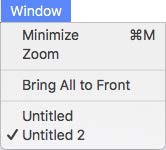
To minimize a window
- Choose Window > Minimize (or press Command-M). The active window is minimized to the dock.
Note : Minimized windows appear with a diamond icon beside them on the menu.
To maximize a window
- Choose Window > Zoom. The active window is maximized.
To bring all windows to front
- Choose Window > Bring All to Front. All hidden windows are brought to the front.
To bring a drawing file to the front
- On the Window menu, choose the drawing file you want to see.