Railing Properties
Railings are defined by their height, baluster, and post settings. After a railing has been added to your design, you can edit its properties by selecting the railing and clicking the Properties tab in the right sidebar. Below are the available railing properties.
Note : Always press Return to accept new values in a text field.
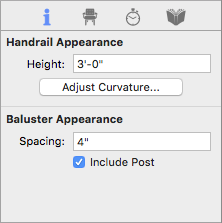
Handrail Height defines the distance from the bottom of the handrail to the top.
Adjust Curvature options control curvature. For more information, see “Changing Curve Tension”
Baluster Spacing defines the distance between each baluster, or spindle.
Include Post checkbox controls if posts are included at each point you clicked when drawing the rail. When selected, posts are included; when deselected they are excluded. You can add or remove individual posts using the Add Point and Remove Point Tools. For more information, see “Editing Detail Shapes”