View Buttons
When you load Architect 3D, you will be working in 2D Plan View. This allows you to quickly draw walls, add doors and windows, and so on. You can always access the 2D Plan View button.
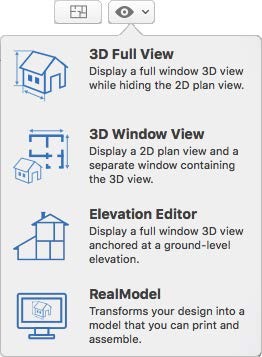
When you want to focus primarily on your 2D actions, while maintaining a clear view of the 3D design, you can open the 3D Window View, a floating, resizable 3D window. Then, when you’re ready to add materials and colors to your design it will be easier in 3D Full View or Elevation View. All of the 3D views are available from the 3D Views pop-up menu.
For a full explanation of the five view options, see the chapter titled “Viewing in 2D & 3D”