Stiffener Beam Properties
Stiffener Beams are defined by their width and depth. Each of these properties can be increased up to 4'-2”. Since beams are only represented in the 2D view, you won’t see changes to the depth reflected in the design window. You can edit these values on the Properties pane while the tool is selected before you draw or by selecting a stiffener beam in your drawing.
Note: When editing values in a text field, be sure to press Return to accept changes.
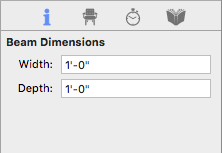
Width defines the distance across the beam. Width runs perpendicular to length.
Depth defines the distance from the top to the bottom of the stiffener beam. When viewing the stiffener beam in 2D, you are looking at a top view. If you are looking at the stiffener beam from the side, the depth run from top to bottom.