Managing Decorator Palette Groups
You can organize the colors and materials of each room or region by assigning groups. The Decorator Palette provides you with 15 blank groups that you can fill and label.
To create a group
1 Drag the material or color you want into the palette. Repeat with additional materials or colors, as desired.
2 When you have all the materials and colors you want, right-click the group label you want to edit and choose Rename Group. The text becomes editable.
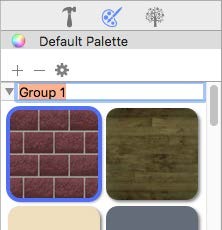
3 Enter the name of group and press the Return key. The new name appears.
To expand or collapse a group
- Click the disclosure triangle next to the group name that you want to expand or collapse. (alternatively) Right-click the group label and choose Expand All Groups or Collapse All Groups.