Adding a Skylight
Skylights are windows cut into the roof. They add a touch of elegance, in addition to letting in more natural light. When the tool is active you can choose the Skylight style you want on the Properties pane. You can also change the skylight style before or after it has been placed in your drawing. Skylights must be placed on an existing roof panel in your design.

| Below are some references that may be useful as you design |
|---|
| Skylight Properties, AutoSnap and Alignment Options, Elevating Objects, Moving a Selection, Nudging a Selection, Applying Paint Colors |
To add a skylight
1 Choose the Skylight button  from the Roof Tools group.
from the Roof Tools group.
2 Use the Click Once to Place drawing method to place the skylight in your design.
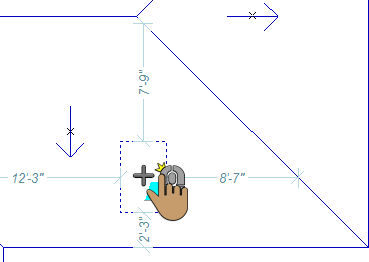 |
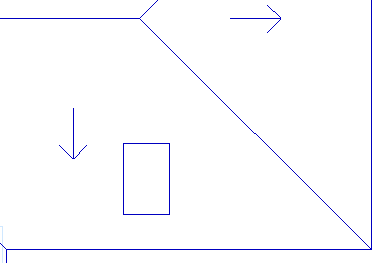 |
|---|---|