Exporting a Pricelist
You can export the information contained in an Estimator spreadsheet so you can use the information in other programs, such as Microsoft Excel or Quickbooks. You can even display your pricelist on the web!
To export a pricelist
1 Choose File > Export then choose how you want to export the pricelist from the submenu.
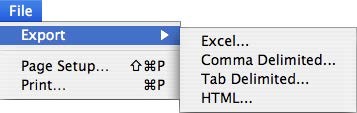
2 Enter a file name in the Save As field and choose where you want to save the pricelist.
3 Click Save.
Note : All necessary graphics are copied to the directory where you save the HTML file. You will need to upload all files to your web server to make them available to be viewed by others.