Viewing Hardiness Zones
Architect 3D includes USDA Hardiness Zone maps for the contiguous 48 states, Alaska and Hawaii, Canada, Europe, and Australia.
The zones in the hardiness zone map correspond to the zones listed in the plant details for each plant, so you can easily find the ideal plants for your location. All plants included in Architect 3D can be sorted using this information.
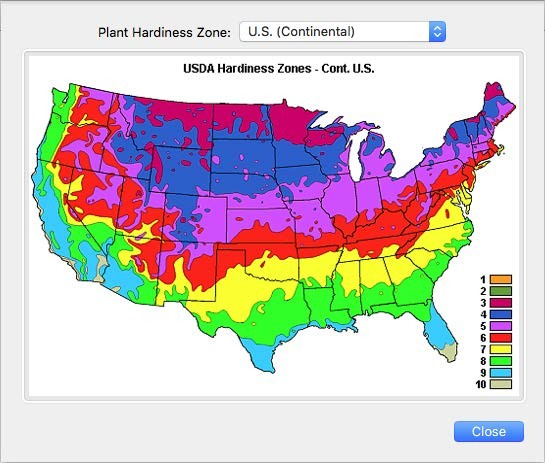
For information on sorting plants see “Finding Plants”
For steps to access plant details see “To view plant description, requirements, and growth information”
To view a hardiness zone map
1 In the right sidebar, click the Content tab and choose Plants from the pop-up menu.
2 At the bottom of the Content pane, click the gear button and choose Plant Hardiness Zones from the pop-up menu. The Hardiness Zones map appears.
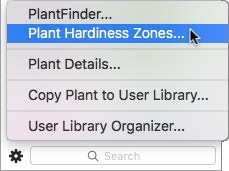
3 Choose the map you want to see from the Plant Hardiness Zone
pop-up menu.
4 Click the Close button to close the map.