Customizing Staircase Framing Properties
As you draw staircases in Architect 3D you specify the framing material in the Stair Framing dialog, which is accessible by right-clicking the staircase center line. The following option is available:
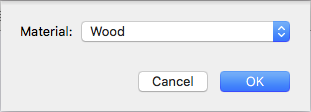
Framing Material options allow you to choose the material used for framing
To edit staircase framing properties
1 Right-click the staircase center line and choose Framing Properties. A dialog appears.
2 Choose the material you want from the pop-up menu and then click OK