Breaking a Wall
With Architect 3D, it’s easy it easy to fine tune your rooms, adding an inset, for example.
Breaking walls is useful for removing a wall section or creating separate surfaces for applying different colors and materials. When a wall includes a break, you can select the segments separately to delete, reshape, or resize the wall segments. When a color, material, or trim is applied to a segment, it is applied to only one segment.
In the example to the right, a wall break was used to break a single wall segment and then resize one of the new segments to create a half way between two room.

| Below are some references that may be useful as you design |
|---|
| Reshaping and Resizing 2D Objects Wall Properties Applying Trims Applying Paint Colors |
To insert a wall break
1 Choose the Wall Break button  from the Floor Tools group.
from the Floor Tools group.
2 Use the Drag Along Wall drawing method to place the break and create two wall segments.
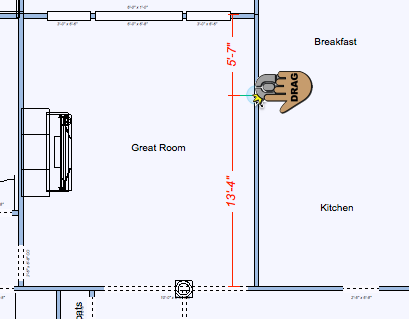 |
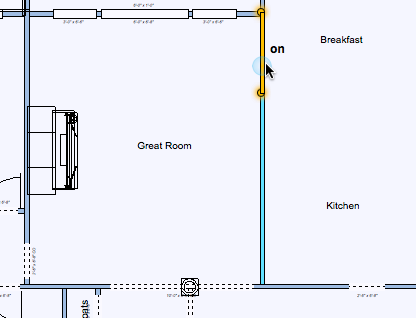 |
|---|---|