Switch Connectors
It’s easy to add connector switches to your home design. Using the Connector Switch Tool, just drag to define the connection. Once placed you can move a switch connector by dragging the entire segment or one of the end points. Connectors are only visible in the 2D view.
To place connector switches
1 Choose the Switch Connector button  from the Electrical Tools group.
from the Electrical Tools group.
2 Use the Drag-to-Size drawing method to draw from a switch or electrical component to another electrical component and release to place the connector.
Note : Hold down Shift key while drawing to constrain to a perfect arc.
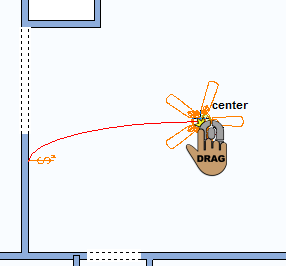 |
 |
|---|---|