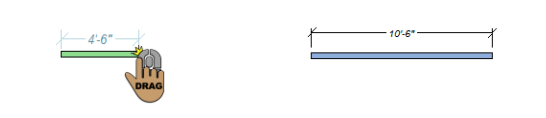Drawing Retaining Walls
Architect 3D makes it easy to add interest and functionality to your outdoor living areas by adding retaining walls. Retaining walls can be used to create raised planting beds, to line an above-ground swimming pool, to separate two varied height areas in a lot, and more.
When the tool is active you can choose the wall style you want from the Properties pane in the right sidebar. You can also change the wall style after it has been placed in your drawing.
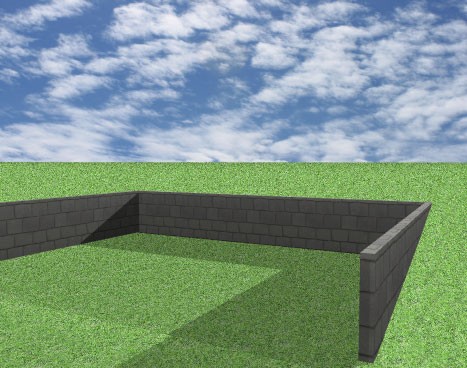
To draw a retaining wall
1 Choose the Retaining Wall button  from the Landscape Tools group.
from the Landscape Tools group.
2 Use the Drag-to-Size drawing method to set the angle and length for the retaining wall.