Adding Slopes
Many topographical maps show slope, rather than complex topography shapes. Once you’ve defined the slope, you can move selected topography lines to create plateaus or otherwise customize your topography design.
You can set the start elevation for the slope and the descent angle before you draw or after the component has been added to your design by selecting it and clicking the Properties tab in the right sidebar.

| Below are some references that may be useful as you design |
|---|
| Slope Lot Properties AutoSnap and Alignment Options Reshaping and Resizing 2D Objects |
To add a slope to the landscape
1 Choose the Topography Slope button  from the Landscape Tools group.
from the Landscape Tools group.
2 Use the Drag-to-Size drawing method to set the descent angle and length for the slope.
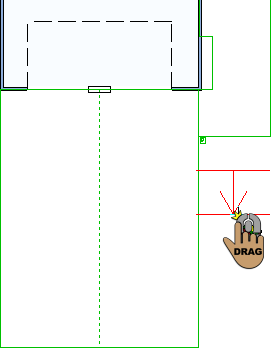 |
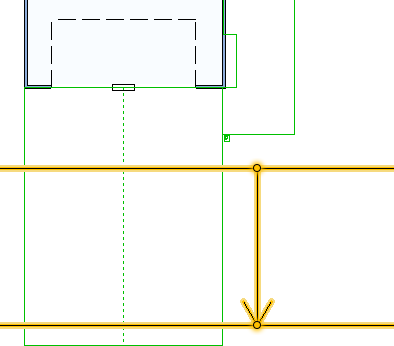 |
|---|---|