Changing Curve Tension
To further control the look of the shapes drawn with any of the arc or curve tools, you have control over the degree of curve assigned to them. With the Straighten feature, it is easy to create angular shapes and, with Curve Tension, you can change the appearance. Curve Tension is measured between 1 and 10. Specifying 1 in the dialog results in very little tension being applied, while specifying 10 causes a slightly-exaggerated curve.
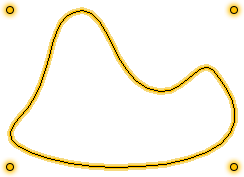 |
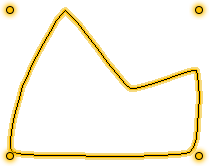 |
|---|---|
Default Curve Tension (8) Curve Tension set at 2
To change curve tension
1 Choose the Select Objects button from the Editing Tools group then click to select an element. Its properties appear on the Properties pane.
2 On the Properties pane, click the Adjust Curvature button. A dialog appears.

3 Enter the amount of Curve Tension that you want or click the arrow buttons to increase or decrease incrementally, then click OK.
To straighten a segment, enter 0 for curve tension.