Bath Tub Properties
Bath Tubs are defined by their length, width, and how far they are offset from the wall. You can edit the properties after the component has been added to your design by selecting it and clicking the Properties tab in the right sidebar.
Note : When editing values, always press Return to accept new values in a field.
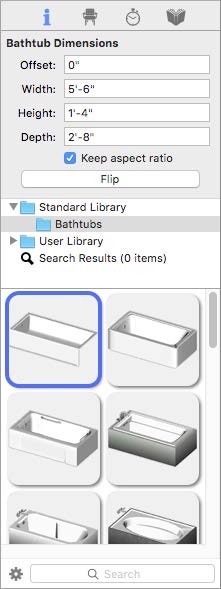
Offset defines the distance between the wall and the back of the tub.
Width defines the distance from one side of the tub to the other side.
Height defines the distance from the base of the component to the top of the component.
Depth defines the distance from the back of the tub (edge against the wall) to the front.
Keep aspect ratio checkbox resizes the component proportionally when one of the dimensions is changed. When selected, the aspect ratio is maintained; when deselected, only the value you edit is changed.
Flip button allows you to flip the side where the hardware is positioned.
Note : You can flip the side where the hardware is positioned by right-clicking the tub in the design window and choosing Flip Component.
Standard Library includes the Bathtubs content library. You can choose the style in the Preview Bar before or after you place the tub.
For more information on working with library content, including the User Library, see “Organizing Library Content”