Landscaping Using PhotoView Images
One way to get started landscaping your yard is to import a PhotoView image of your home. You can then embellish your design with landscaping and other objects.
Note : It’s very important to input the correct dimensions of your home. For more information, see “To import PhotoView images”
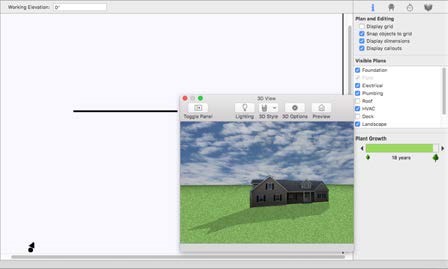 |
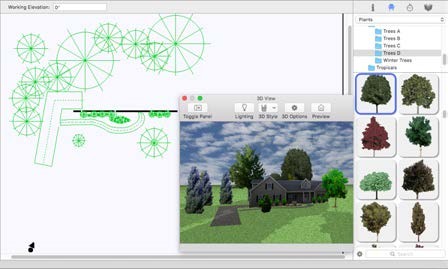 |
|---|---|
To landscape using PhotoView images
1 Import the image of your home, as explained previously, and open the 3D Window View  so you have a 2D and 3D view of your design.
so you have a 2D and 3D view of your design.
2 Using tools and techniques described in previous chapters, add pathways, furniture, topography, and so on.
3 Add landscaping and plants using tools and techniques described in previous chapters.
Note : For information on adding landscaping, see “Landscape Plan Tab”.
For information on adding plants, see “Plants Libraries”
Note : PhotoView images appear in the 2D design window as lines, similar to interior walls.