Placing Bath Tubs
In addition to associative dimensioning and wall tracking, as you place a tub, Architect 3D automatically adds annotation to your design once the tub is placed. This makes reading home plans simple. If you don’t find the exact sized tub you are looking for, simply place a tub that is similar in size, then adjust the tub or spa properties to the exact size you want for your home design. As you drag along a wall, the dimension lines indicate the distance from the center of the sink to the nearest wall end or plumbing fixture. When the tool is active you can choose a bath tub style on the Properties tab. You can also change the style after the bath tub has been placed by selecting the tub in your drawing and choosing a different style.
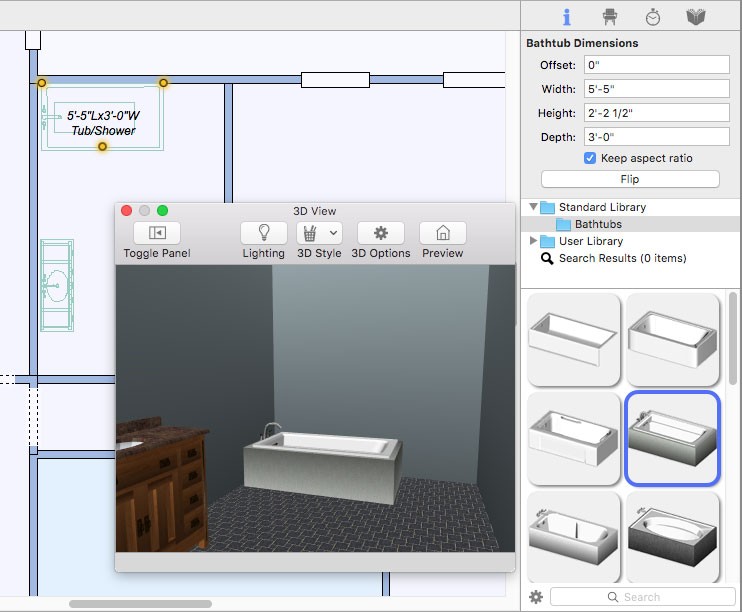
| Below are some references that may be useful as you design |
|---|
| Bath Tub Properties, AutoSnap and Alignment Options, Elevating Objects, Moving a Selection, Nudging a Selection, Applying Building Materials, Applying Paint Colors |
To place a bath tub
1 Choose the Bath Tub button  from the Plumbing Tools group.
from the Plumbing Tools group.
2 Use the Drag Along Wall drawing method to position the bath tub on the side of a wall where you want it and release to place.
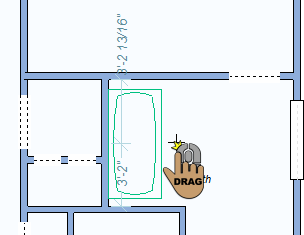 |
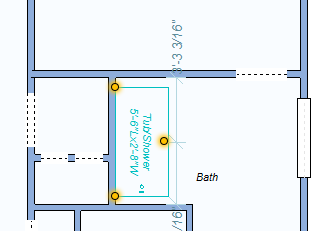 |
|---|---|