Viewing a QuickStart Design in 3D
As you design in QuickStart, you can see a 3D view of your design before you begin continue with your drawing in the design window.
Note : For information on navigating in 3D, rendering styles, and other render settings, see “Control 3D Options”
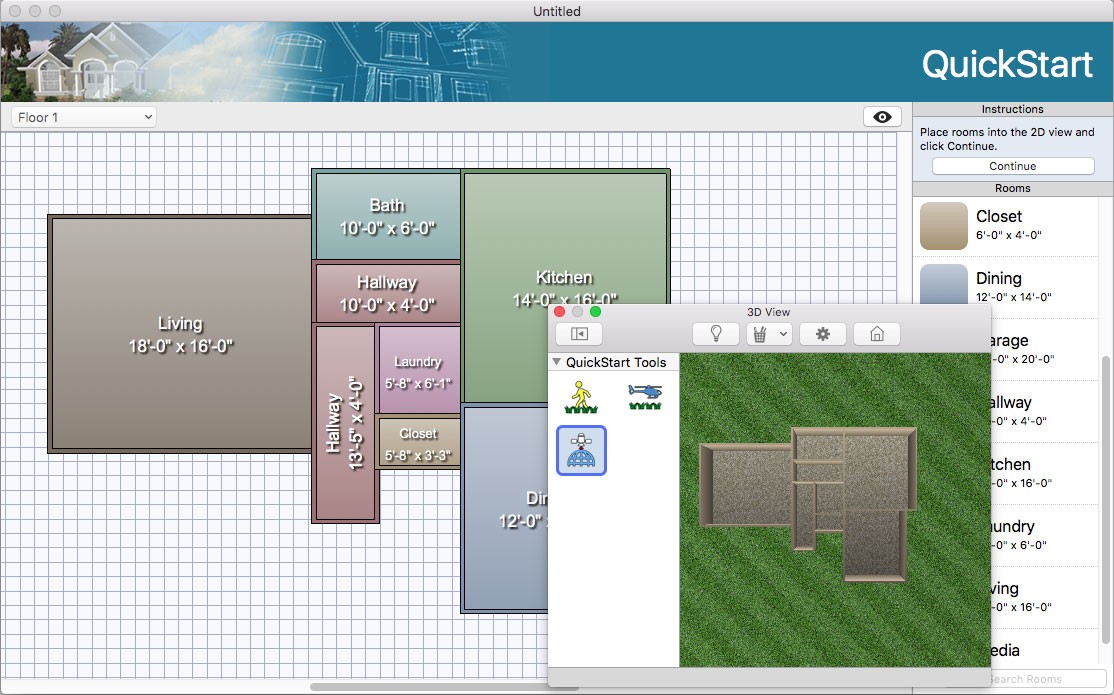
To see a 3D view in QuickStart
1 Choose the 3D View button  in the toolbar. A 3D View appears.
in the toolbar. A 3D View appears.
2 Use the navigations tools, available in the 3D View toolbar, to navigate around the drawing.