Framing Plan Tab
The tools contained on Architect 3D’s Framing Plan allow you to view and edit the structural elements of your design. You can add beams, joists, and other components, plus you have total control over what size lumber is used for what purpose.
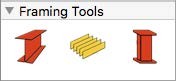
The Framing Tools are available in the left sidebar. For information on accessing the left sidebar, and controlling the display of the tools that appear, see “Left Sidebar”
| Please note that not all features in this User’s Guide are available in every Architect 3D title. Some features, security components, for example, are available only in Architect 3D Ultimate. |
|---|