Customizing Bill of Materials Defaults
By default, all of the wall, floor, and roof areas are considered in the estimate. You can edit the estimation settings by selecting items you want to include in your estimate or deselect the items you want to exclude. Board lengths also have default settings, which you can edit by specifying the lengths that you want for each board type.
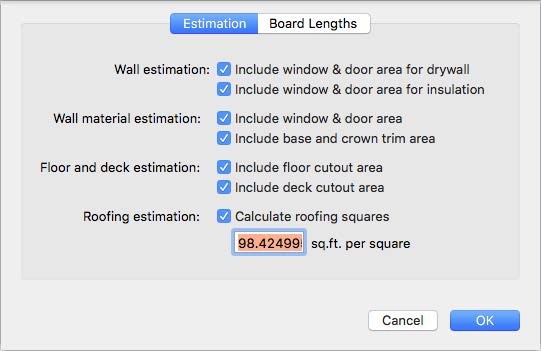 |
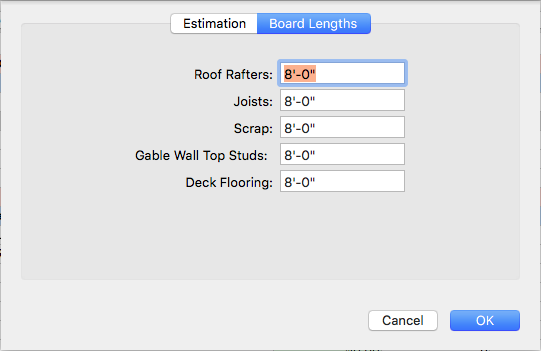 |
|---|---|
To configure BOM estimation items for your project
1 Choose BOM > Estimation. A dialog appears.
2 Select the Estimation tab or the Board Lengths tab and edit the settings as needed.
3 Click OK.
To configure BOM estimation items for system default
Note : These changed apply to all future projects until the defaults are changed.
1 Choose Estimator > Preferences (or press Command-,). The Preferences dialog appears.
2 Click the Estimation Defaults tab or the Board Length Defaults tab and edit the settings as needed.
3 Click Save.