Calculate Area
Architect 3D’s QuickStart automatically calculates the square footage for each room of your design, as you add them. The application also updates the square footage as you change the walls in your design. You can calculate the square footage for each floor at any time. This feature makes it easy to figure how much hardwood you’ll need to cover the first floor, for instance, or simply estimate your overall home size.
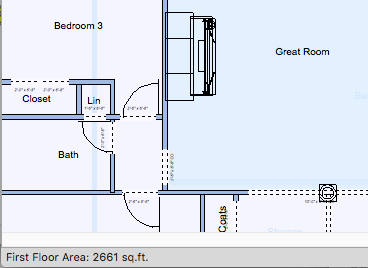
Note : The square footage calculation is based on walls' interior area (surface to surface).
To calculate floor square footage
- Choose Design > Calculate Active Floor Area. The total square footage for the current floor is calculated and appears in the Status Bar.