Saving Custom 3D Views
You can save pre-set 3D views that can be easily accessed at any time. The Saved 3D Views menu option is available from the 3D menu. Here, you can save a 3D view and access your saved views. When you save a view, the render style is also saved with the view. Additionally, you can update a saved view and organize views to rename or delete them.
To save a 3D view
1 Set the 3D View with the direction, angle, and render style that you want to save.
2 Choose 3D > Saved 3D Views > Save 3D View. A dialog appears.
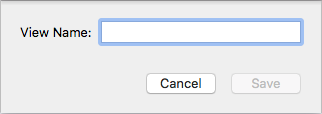
3 Enter a View Name in the field and click Save. The view is added to the Saved 3D Views submenu.
To access a saved view
- Choose 3D > Saved 3D Views then choose the view you want from the submenu.