Adding Foundation Piers
Foundation piers support the foundation. They are concrete pads that add strength under a support column. Even after you place piers, you can customize them. Foundation piers are visible in the 3D view when using the Framing render mode.
To add a foundation pier
1 Choose the Foundation Pier button  from the Foundation Tools group. Its properties appear on the Properties pane.
from the Foundation Tools group. Its properties appear on the Properties pane.
(optional) Click the Properties tab in the right sidebar and enter the diameter you want for the pier. Press the Return key to accept new values.
2 Use the Click Once to Place drawing method to place the component in your design.
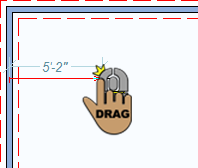 |
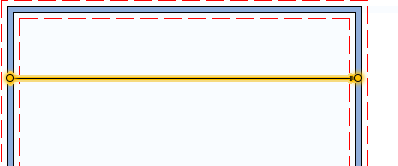 |
|---|---|