Move Entire Plan
At any point during the design process, you can move the entire plan. With just a couple of mouse clicks, you can see how your dream home will look on different parts of your lot.
To move the entire floor plan
1 Choose Edit > Move Entire Plan. A dialog appears.
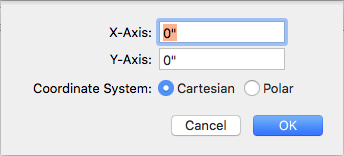
2 Select either the Cartesian or Polar coordinate system, then enter new coordinates in the appropriate fields.
3 Click OK. The plan is moved based on the coordinates you specified.