Identifying Colors and Materials from 3D View
As you experiment with different colors and materials during the design process, you may want to identify a previously- used material. This is easy with Architect 3D’s Material/Color Finder Tool.
The material identified in the example below is the placemat on the table.
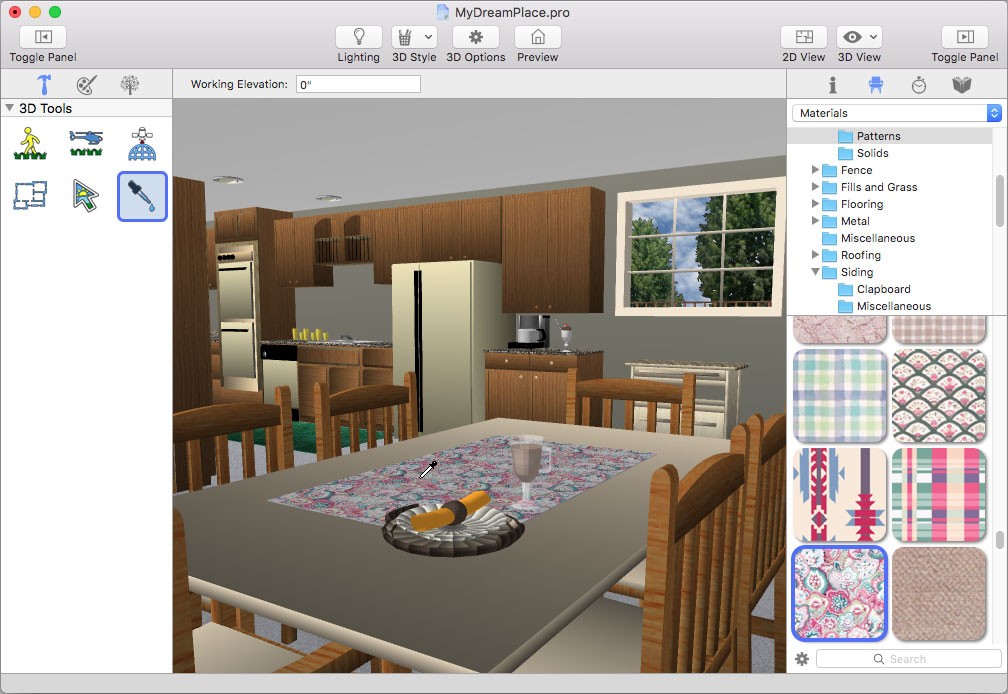
To use the select material/paint tool
1 Choose the Material/Color Finder button  from the toolbar.
from the toolbar.
2 In the 3D View window, click the color or material that you want to identify. That color or material appears in the Preview window.