Adding Custom Deck Railings
Customizing railings is easy with Architect 3D; you can simply add railings to any side of your deck. The shape and configuration of railings can be customized, and you can apply different materials to the rail, post, and balusters. You can specify the railing height and baluster spacing before or after drawing on the Properties pane in the right sidebar. As you draw a railing, each point you click as you draw creates a post.
To draw a deck railing
1 Choose the Straight Railing button  from the Deck Tools group.
from the Deck Tools group.
2 On the Properties pane, choose the shape you want.
3 Use the Define 2D Shape drawing method to draw a deck railing.
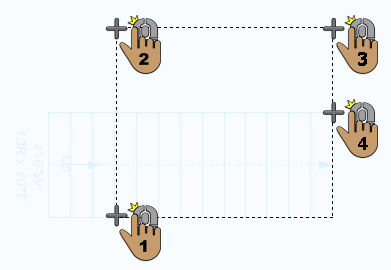 |
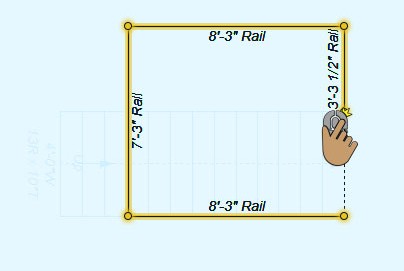 |
|---|---|