Support Column Properties
After adding a support column, you can change its material and size. You can edit the properties before you draw or after the component has been added to your design by selecting it and clicking the Properties tab on the right sidebar.
Note : Always press Return to accept new values in a field.
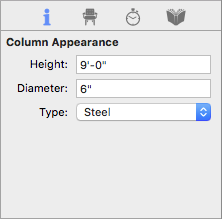
Height defines the distance from the bottom of the column to the top.
Diameter defines the distance from one side of the column to the other side.
Type pop-up menu specifies the column material type you want.