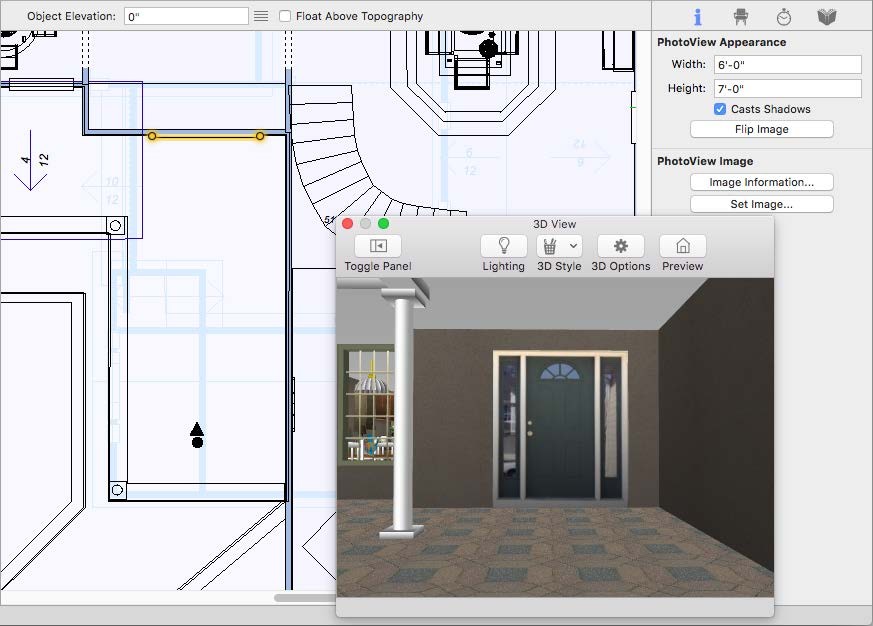Importing PhotoView Images
Whether you want to import an image of your home’s facade to landscape around or you want to add a custom door or window, PhotoView makes it easy. You can import any image you want, even your pet or your neighbor.
To import PhotoView images
1 Choose Design > Launch a PowerTool. The PowerTool Launcher appears.
2 Click to select PhotoView and click Launch. The Open dialog appears.
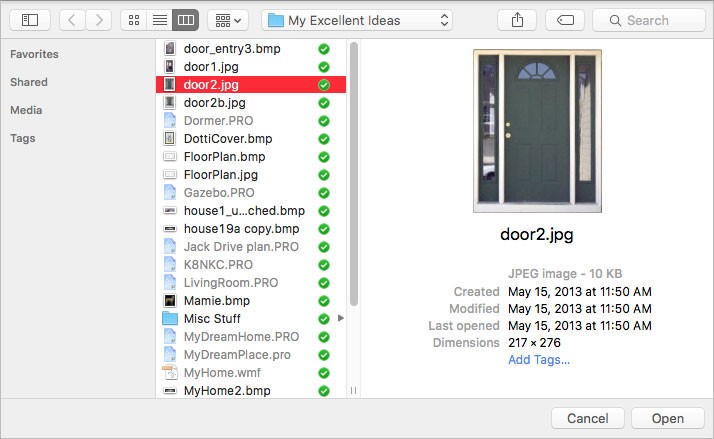
3 Find the image you want to import and select it then click Open. The image appears in the design window.
Note : PhotoView Images appear as lines in the design window.
4 Click the Properties tab in the right sidebar to access the PhotoView image properties.

5 Enter the real-world Width and Height. Be sure to press the Return key to accept new values.