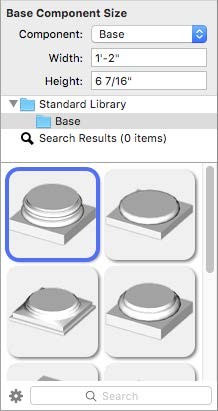Column Properties
Columns are defined by their width, height, and the properties of their three components: Cap, Shaft, and Base. You can easily edit a column after you’ve placed it in your drawing.
Note : Always press the Return to accept new values in a text field.

Total Width defines the overall width of the entire column, including the base, shaft, and cap components.
Total Height defines the overall height of the entire column, including the base, shaft, and cap components.
Cap Properties includes the Width, Height, and Library for the column cap.
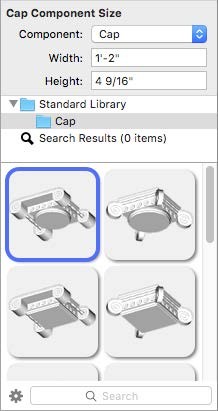
Shaft Properties includes the Width and Library for the column shaft.
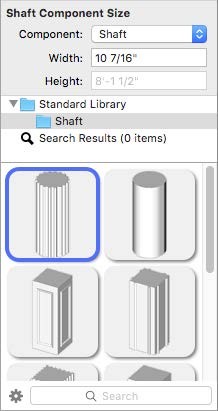
Base Properties includes the Width, Height, and Library for the column base.